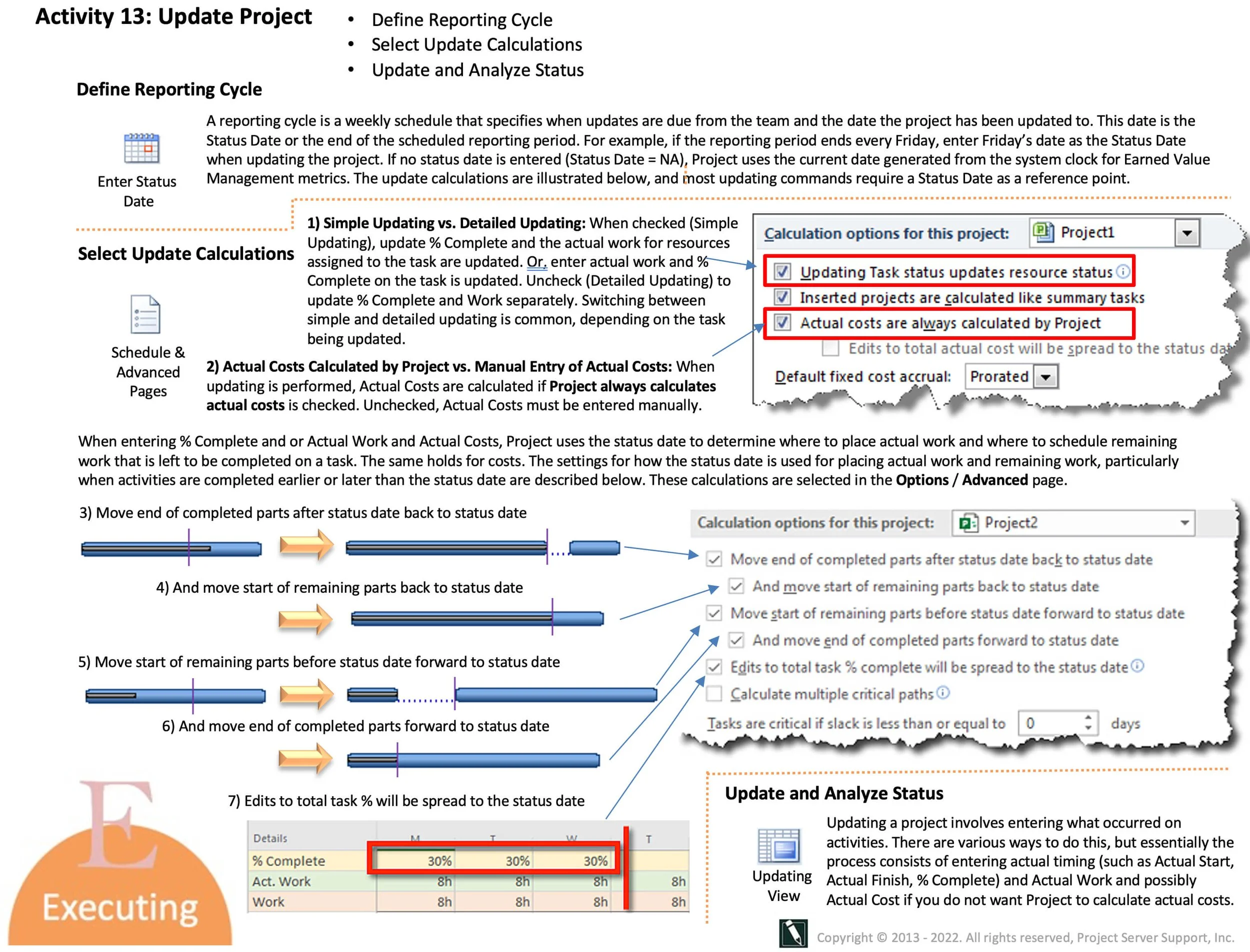Last Updated: April 11, 2022
Update Project Workflow
Most Microsoft Project two or three-day training workshops spend little time on the updating process, almost as if it is an intuitive part of using Microsoft Project, or merrily an extension of creating a WBS, linking and assigning resources.
To update properly requires a specific set of Microsoft Project skills. First, a clear and detailed reporting cycle that defines all project roles and their responsibilities in the updating process needs to be created.
Second, a clear understanding of the possible updating calculations is required. Updating correctly to the status date, so the taskbars are drawn in a way to communicate status is often neglected until well into project execution. As a result of this neglect, a project schedule is often abandoned because it has become a mess and no longer reflects what has happened and changed.
Last, updating is a function of entering actuals and modifying the project based on an array of possible events since that last update. Entering actuals involves entering what occurred on activities. There are various ways to do this, but essentially the process involves entering actual timing (such as Actual Start, Actual Finish, % Complete) and Actual Work and Actual Cost.
Updating a project consists of two activities:
Entering actuals such as progress (% Complete and % Work Complete) and actual timing, work, and cost.
Modifying the plan changing current and future tasks based on a wide range of inputs since the last update.
Updating a project hinges on a reporting cycle like the figure below. Rarely do project managers keep a project up to date (regardless of how well-intentioned they may be) outside of a formally established reporting cycle. They don’t practice this discipline any more than they routinely do other essential things in their lives like exercise, eating right, and getting enough sleep.
After setting the Status Date in Microsoft Project, the manager can select from a list of updating calculations in Project Options. These updating calculations allow the manager to make different calculation settings for other updated tasks. These selections all work based on a new update to a task and do not re-calculate everything in the project plan.
Perhaps the most crucial selection is between Simple and Detailed Updating, a phrase we use to describe the selection in Project Options, Updating Task status updates resource status. Updating is simpler when this selection is checked because an update to progress (% Complete) will also update the work on the tasks. An update to work will automatically update % Complete.
In addition to this Update Project Workflow, it is essential to establish an Updating Process. As we have seen throughout this MS Project Master Class, many of the outcomes of planning in Microsoft Project are a function of following a sequence of established steps. Following a different set of actions can result in a slightly different outcome. The same is true of updating. Suppose two managers are provided copies of the same project plan with a list of updates to enter. In that case, the outcomes will undoubtedly be different if they follow different workflows or processes.