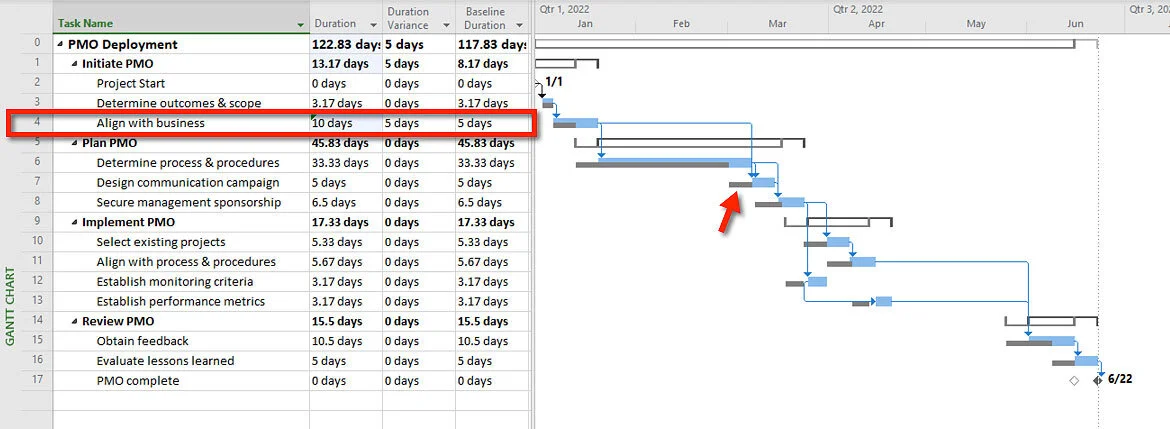Last Updated: February 1, 2022
Activity 12 - Baseline Project
Page Outline
Application 1 - Learn Baseline Project Workflow
Baseline Project Workflow Exercise - 15 minutes
Baseline Project Content Links (jump to)
Application 2 - Baseline a Project (jump to)
Set Baseline Exercise - 15 minutes (jump to)
Re-baseline Exercise - 10 minutes (jump to)
Set Intermin Plans Exercise - 30 minutes (jump to)
Compare Projects Exercise - 15 minutes (jump to)
Baseline Project Workflow
Review
Review and learn Activity 12: Baseline Project workflow below.
Figure 1. Activity 12) Baseline Project.
Note: This is Activity 12: Baseline Project in the Project MAP project lifecycle.
The baseline functionality is a big part of Microsoft Project, not just the number of fields dedicated to baseline information, but it is the basis for reporting project status.
From a project controlling perspective, tracking a project against a baseline is a central technique to ensure project success. It isn’t an understatement to claim that a core concept in the project management field is tracking a project against a baseline.
Project Example
Teaching a workshop with plant shutdown managers at a Weyerhaeuser facility, I asked the participants, “Has anyone been to a high school reunion?” I wanted to use this idea of a reunion to illustrate part of the idea of a project baseline. One participant responded that he had just attended his 20th the previous weekend.
I asked him, “How did she look?” and paused.
He looked at me for a moment and then said softly, slowly, and with a touch of dreamy intensity, “She was beautiful.” Then he put his head down between his arms folded on his desk and began making prolonged low sounds as if from a source of pain. At first, I thought he was pulling my leg, but soon realized he was in actual emotional pain. I heard him mutter in his arms, “I should have married her. That was the worst mistake of my life!”
Realizing he was distraught, I tried to change the subject a bit and asked him where the reunion was held in an attempt to get his mind off this beautiful woman he felt he should have married.
He looked up and again, in a soft, slow but intense mocking voice, replied, “At her resort!”
In The Psychology of Reunions, psychologist Larry F. Waldman, writes:
Reunions promote self-reflection. We ponder where we have been versus where we are now. As we look in the mirror, day after day, over the years we fail to appreciate the inevitable changes that have occurred and are occurring…However, by attending a later reunion (40th or later) the comparisons can be gratifying—or frightening.
For whatever social reason, high school reunions are a standard part of life in the United States for many people. We seem to enjoy looking a how people change over the years, and we typically have reunions every ten years, providing ample time for a change. When we see a person at a reunion that we haven’t seen in ten or 20 years, we often remark on physical changes, and then we begin to ask them questions, such as, “So what have you been doing for the last 20 years?” “Still married to Pam?” “Last time I saw you, you were still running marathons?” “Where did your kids go to college?” “Are you thinking of where you are going to retire?”
In Microsoft Project, we set the baseline for all timing, work and cost, and then we enter actuals over time and observe the contrasts or variances.
Journal
I was working at an IBM facility in San Jose. One of the people there showed me their two-inch thick notebook on baselining and the criteria for re-baselining. As expected, it can get complex on large projects, just like the legal contracts for those projects. Have you ever considered a project plan as part of a contract with the project's sponsor? The project will change during execution; the baseline, in terms of all timing, cost, and work, is the contract's original constraints.
Can you think there is a better workflow for Activity 12 – Baseline Project? If yes, what is that workflow?
Best Practice
Consider saving several aspects of a project plan as part of a baseline, not just setting the baseline in Microsoft Project. Baseline things such as:
Project objectives
Risk management plans
Archive the project *.mpp file at the time the baseline is saved to use for project comparisons with the current project
Figure 2. Reunions are physical and psycho-social comparisons over time against the senior year baseline.
Figure 3. Activity 12 - Acquire Project Team
Baseline Project Workload Exercise (15 minutes)
To start this exercise, download the Baseline Workflow.mpp file by using the icon above and opening it in Microsoft Project. Save the project as 12 - 1 Baseline Workflow.mpp. Ensure your global settings in Project Options are correct and that you are using Microsoft Project 2019, 2021, or Microsoft 365 updated for best results.
This project has not been baselined. The first thing to do before baselining is to conduct a final review. This last review might include assessing the project plan unique to your organization and an external assessment such as DMCA 14-Point Assessment.
The figure below is assessed using a Microsoft Project add-in tool called Schedule Inspector by Barbecanna.
Figure 4. DCMA 14-Point Assessment run and addressed before baselining.
To correct this problem, a Start milestone was inserted before Task 1 and made a predecessor to Task 1.
The next step in the workflow is to have criteria in place, or a standard, for re-baselining a project.
Finally, set the baseline.
Select the Project tab on the ribbon and Set Baseline to set the baseline. Set the baseline using the default Baseline for the Entire Project.
Figure 5. Set baseline.
Format the baseline bars in the taskbar area by selecting Gantt Chart Format / Baseline / Baseline. To review the condition for this format, select Gantt Chart Format / Format / Bar Styles.
Figure 6. Bar Styles conditional formatting.
Once the baseline is saved, the baseline fields have been populated, and the variance fields are zero. Changes or updates are calculated by Microsoft Project against the baseline.
Make the following updates:
Insert the % Complete field after Task Mode
Mark the Start task as 100% complete
Enter a duration of 7 days for Task 1 and then mark at 100% complete.
Assign Ted at 100% to Task 2 along with Alice, enter a duration of 1 day, and then mark at 100% complete.
Enter 25% complete for Task 3.
Save the project.
Exercise Results
The project in the 12 - 1 Baseline Workflow.mpp file should be 71% complete, on schedule, and over budget by $4,800, with 24 more hours spent than planned. See next figure.
Figure 7. Current project compared to the baseline.
If you are working with a coach, save and email them this file (12 - 1 Baseline Workflow.mpp should look like Figure 7). If you are not working with a coach and you are planning to apply to either MS Master Class certificate, archive this completed exercise file so that you can submit it for review.
Return to the MS Project Master Class Book and review the next section